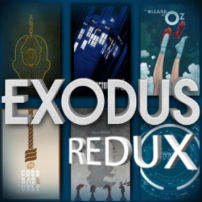Seren Install Guide
- Launch Kodi.
- Select Settings. It’s the Gear
 icon on the top left of tscreen
icon on the top left of tscreen - Click System.
- Hover over Add-ons menu item and turn on Unknown sources if not already on. Click Yes
- Go back to the System page
- Click on File Manager
- Select Add Source
- Select None
- Type the following EXACTLY https://nixgates.github.io/packages and select OK
- Enter a name for media Source, type nixrepo & Press OK again
- Go back to Home Screen
- Select Add-Ons option on the left
- Click on the Open box
 icon on top left of the screen
icon on top left of the screen - Select Install from zip file
- Select nixrepo
- Click on nixgates.repository.zip
- Wait for Nixgates Repo Add-on installed message to appear
- Press Install from Repository
- Select Nixgates Repo
- Click Video add-ons
- Select Seren
- Click on Install
- Kodi will then prompt the message stating “The following additional add-ons will be installed”, Click OK
- Wait until you see Seren Kodi Add-on installed message
- Seren is now installed.
Once you have Seren installed, you must follow the instructions below to properly setup the add-on. This will enable the scrapers that serve up the Movies and TV Shows for streaming.
How to setup Seren Kodi Add-On
- Launch the Seren Kodi addon.
- Select Tools on Seren’s main menu.
- Press Open Settings Menu.
- Highlight the Providers tab and activate Enable Automatic Provider Updates.
- Now click on Install Provider Package.
- Select Web Location…
- Type http://bit.ly/a4kScrapers to install a4kScrapers. Press OK to continue.
- Press the Install button to download and install the providers pack.
How to setup Real-Debrid in Seren
- Select Tools on Seren’s main menu.
- Press Open Settings Menu.
- Select the Accounts tab and click on Enable Real Debrid…
- Scroll down and press Authorize Real Debrid…
- Copy the authorization code.
- Using a web browser visit https://real-debrid.com/device and enter the authorization code. (You must be logged into your Real Debrid account)
- Re-open the Settings Menu, select the Scraping tab and set Preferred Cloud Location to Real Debrid. Press OK to continue.
How to setup Trakt in Seren
To take advantage of all the features Seren has to offer, you will need a Trakt account. It keeps track of TV shows and movies you watch and syncs across all the media apps you use. You can register for a free account at Trakt.tv
- Go back to home screen of Seren Kodi and click Tools
- Click Open Settings Menu
- Click Authorize Trakt
- Go to https://trakt.tv/activate and type in the code that appears on your screen.
- Click OK when Seren has successfully paired with Trakt
You are now ready to use Seren on Kodi.
Disclaimer: The applications, add-ons or services mentioned on this site are to be used at the discretion of users. StreamingAppsResource.com maintains no affiliation with Kodi, or any Streaming Apps mentioned on this website. We do not verify the legality of these apps, nor do we promote, link to or host streams with copyright protection. We do not endorse or promote content piracy, and we implore our readers to avoid it by all means. Whenever we mention free streaming on our site, we are referring to content without copyright protection that is available to the public.