
How to install Crew Addon for Kodi
Launch Kodi. Select Settings. It’s The Gear icon on top left of screen Click System. Hover over Add-ons menu item and turn on Unknown sources if not already on. Click Yes Go…
Read more »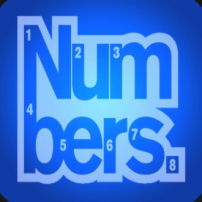
How to install Numbers Addon for Kodi
Launch Kodi. Select Settings. It’s The Gear icon on top left of screen Click System. Hover over Add-ons menu item and turn on Unknown sources if not already on. Click Yes Go…
Read more »
How to install FEN Addon for Kodi
Launch Kodi. Select Settings. It’s The Gear icon on top left of screen Click System. Hover over Add-ons menu item and turn on Unknown sources if not already on. Click Yes Go…
Read more »
How to install Seren Addon for Kodi
Install Guide How to setup Seren Kodi Add-On How to setup Real-Debrid on Seren How to setup Trakt on Seren Seren Install Guide Launch Kodi. Select Settings. It’s the Gear icon on…
Read more »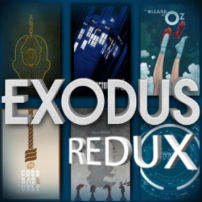
How to install Exodus Redux Addon for Kodi
Launch Kodi. Select Settings. It’s The Gear icon on top left of screen Click System. Hover over Add-ons menu item and turn on Unknown sources if not already on. Click Yes Go…
Read more »
How to install Venom Addon for Kodi
Launch Kodi. Select Settings. It’s The Gear icon on top left of screen Click System. Hover over Add-ons menu item and turn on Unknown sources if not already on. Click Yes Go…
Read more »
How to install Tempest Addon for Kodi
Launch Kodi. Select Settings. It’s The Gear icon on top left of screen Click System. Hover over Add-ons menu item and turn on Unknown sources if not already on. Click Yes Go…
Read more »
How to install Grease Lightning Addon for Kodi
Launch Kodi. Select Settings. It’s The Gear icon on top left of screen Click System. Hover over Add-ons menu item and turn on Unknown sources if not already on. Click Yes Go…
Read more »
How to install Magic Dragon Addon for Kodi
Launch Kodi. Select Settings. It’s The Gear icon on top left of the screen Click System. Hover over Add-ons menu item and turn on Unknown sources if not already on. Click Yes…
Read more »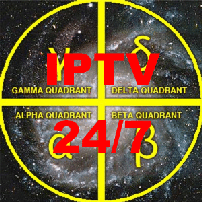
How to install Beta Quadrant Addon for Kodi
Launch Kodi. Select Settings. It’s The Gear icon on top left of screen Click System. Hover over Add-ons menu item and turn on Unknown sources if not already on. Click Yes Go…
Read more »