
Online Free Live TV Websites
I have complied a small list of what I believe to be the best of the bunch for viewing free Live TV on the Internet. The list is small because…
Read more »
How to install Shadow Addon for Kodi
Launch Kodi. Select Settings. It’s The Gear icon on top left of screen Click System. Hover over Add-ons menu item and turn on Unknown sources if not already on. Click Yes Go…
Read more »
How to install USA TV & Radio on Android and FireStick
How to install USA TV & Radio on Android Go to Settings–>Security–> Unknown Sources. Tap on the Unknown Sources to Turn It ON. Download USA TV & Radio for Android…
Read more »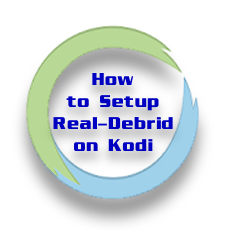
How to setup Real-Debrid on Kodi Leia 18
In order for Real-Debrid to work in Kodi you must configure Real-Debrid in ResolveURL and URLResolver. 1. How to configure Real-Debrid in ResolveURL for Kodi Launch Kodi Click on the…
Read more »
What is Real Debrid?
Real-Debrid is a paid service that provides you with premium access to a large number of popular file hosts on the internet. It provides its users access to high quality…
Read more »
How to install Live NetTV on Android and FireStick
How to install Live NetTV on Android Go to Settings–>Security–> Unknown Sources. Tap on the Unknown Sources to Turn It ON. Download Live NetTV APK for Android from the link…
Read more »
How to install USTVHub on Android and FireStick
How to install USTVHub on Android Go to Settings–>Security–> Unknown Sources. Tap on the Unknown Sources to Turn It ON. Download Mobdro APK for Android from the link below. Once…
Read more »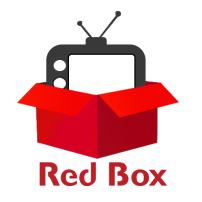
How to install RedBox TV on Android and FireStick
How to install RedBox TV on Android Go to Settings–>Security–> Unknown Sources. Tap on the Unknown Sources to Turn It ON. Download Mobdro APK for Android from the link below….
Read more »
How to install TVTap on Android and FireStick
How to install TVTap on Android Go to Settings–>Security–> Unknown Sources. Tap on the Unknown Sources to Turn It ON. Download Mobdro APK for Android from the link below. Once…
Read more »
How to install Mobdro on Android and FireStick
How to install Mobdro on Android Go to Settings–>Security–> Unknown Sources. Tap on the Unknown Sources to Turn It ON. Download Mobdro APK for Android from the link below. Once…
Read more »